The resources below will provide you with information on how to properly cite your sources in MLA and APA format.
Check out the resources below to learn more about citing in MLA.
Be sure to also check out our MLA citations research guide to find additional resources.
A citation points to the sources of information used in a project or paper.
MLA (which refers to the Modern Language Association) is a citation style typically used for English and other related courses and disciplines. The purpose of any citation style is to make all the citations appear in the same format for readability and consistency.
![]()
When you write a paper or create a presentation, citations show where you got your information and
![]()
Use the resources below to help identify and avoid plagiarism.
Think you are finished with your MLA Works Cited page? Double check these formatting requirements!
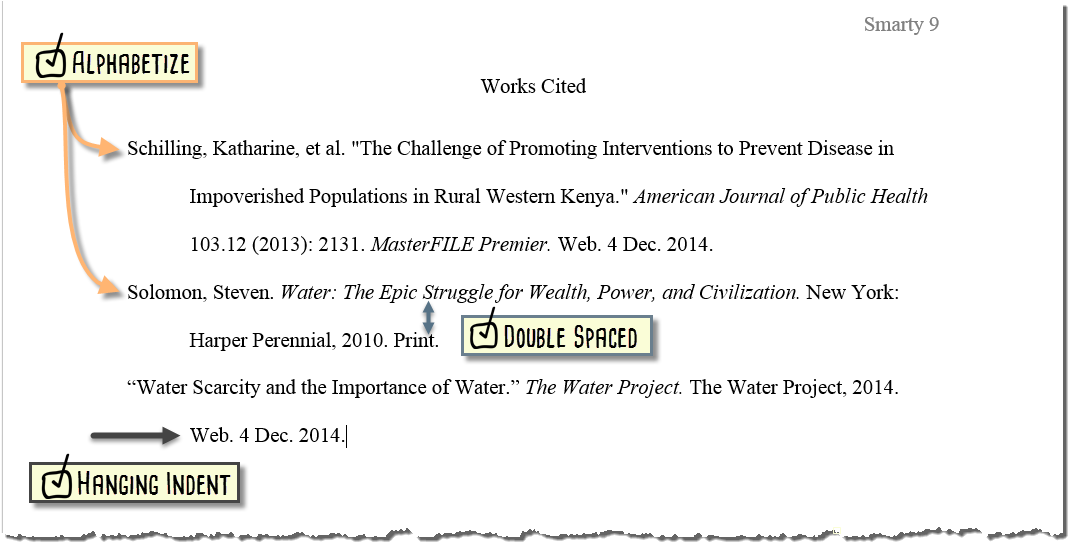

 on the "Home" toolbar.
on the "Home" toolbar.Think you are finished with your MLA Works Cited page? Double check these formatting requirements!
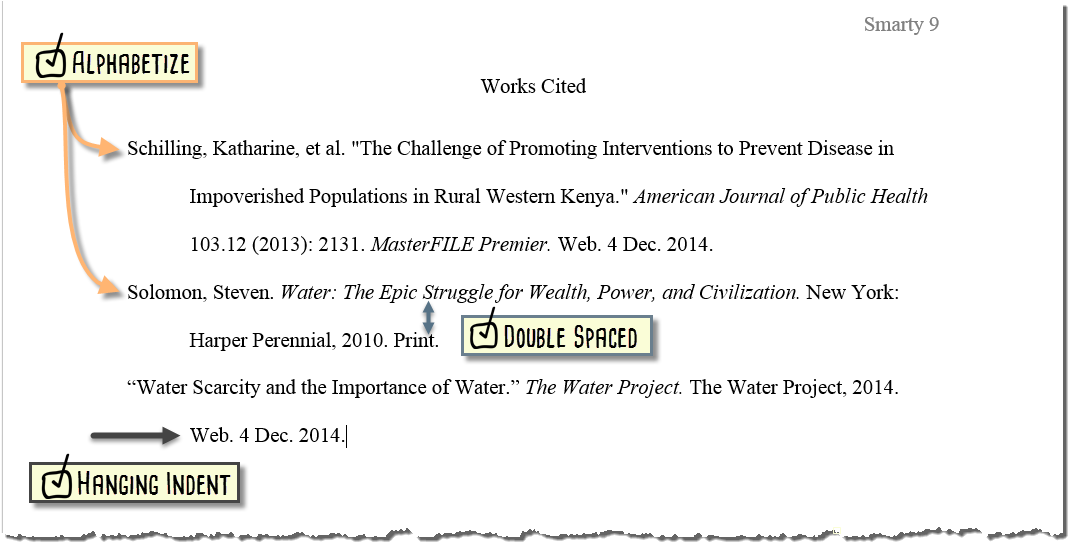
![]()
Think you are finished with your MLA Works Cited page? Double check these formatting requirements!
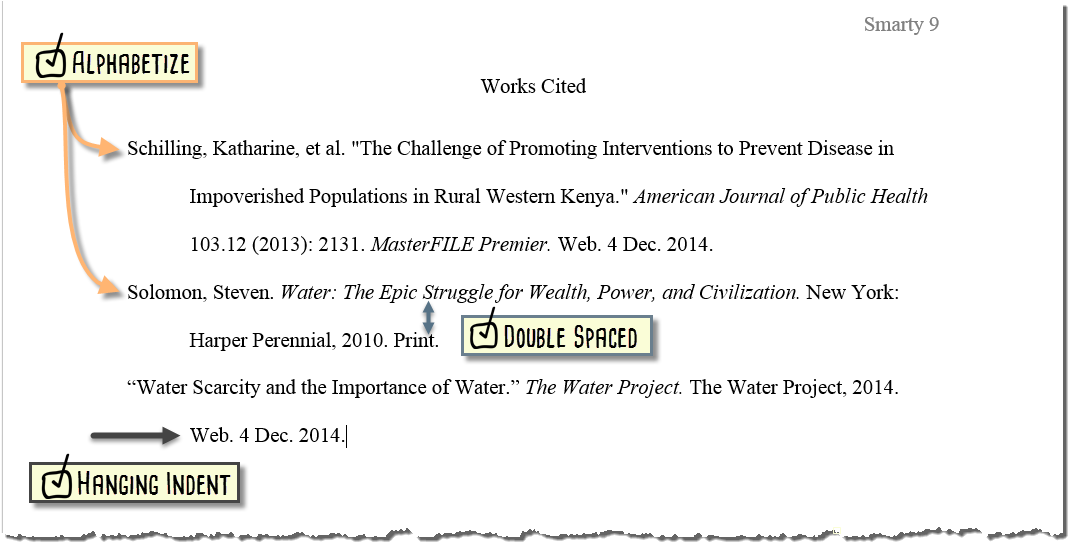
![]()
 button on the "Home" toolbar. Select "2.0" to double space the paper.
button on the "Home" toolbar. Select "2.0" to double space the paper.Think you are finished with your MLA Works Cited page? Double check these formatting requirements!
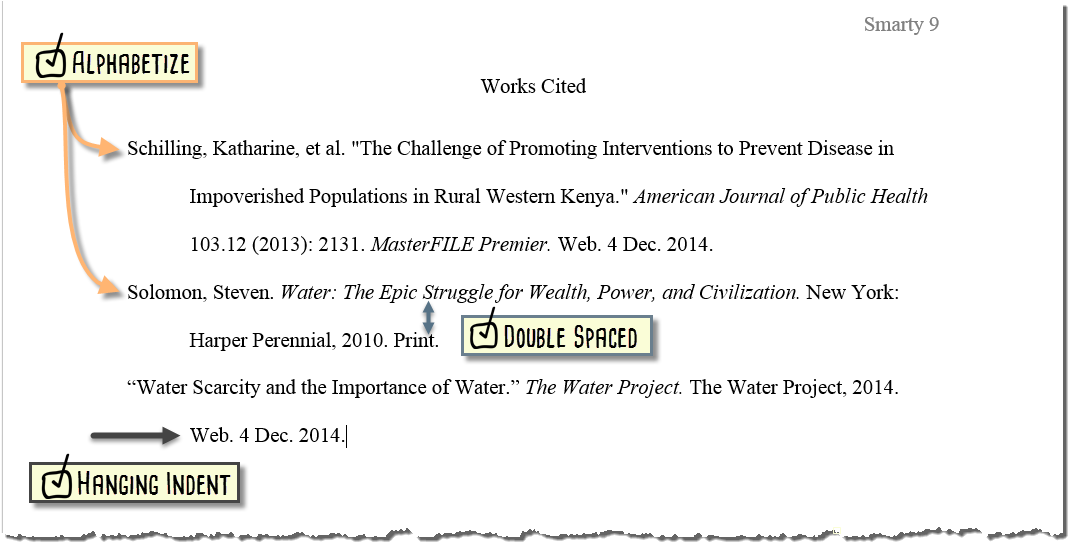
1st Video Tutorial: Microsoft Word Desktop version (downloaded version of Microsoft Word on your computer)
2nd Video Tutorial: Microsoft Word online version (Office 365 available in your Dashboard account)
3rd Video Tutorial: Google Docs
Check out the resources below to learn more about citing in MLA.
Be sure to also check out our APA Citations research guide to find additional resources.

APA (American Psychological Association) style is a set of guidelines for citing sources of information used in a project or paper.
A citation points to the work of other people or organizations used within your assignment.
Each source is cited:
Every source must be cited in both places.
APA paper = Title page + Text of paper + References
![]()
The purpose of any citation style is to make all the citations appear in the same format for readability and consistency.
Within papers and presentations, citations:
![]()
"Whether paraphrasing, quoting an author directly, or describing an idea that influenced your work, you must credit the source. To avoid charges of plagiarism, take careful notes as you research to keep track of your sources and cite these sources according to the guidelines . . ." (APA, 2010, p. 170)
Use the resources below to help identify and avoid plagiarism.


 on the "Home" toolbar.
on the "Home" toolbar.
![]()
 button on the "Home" toolbar. Select "2.0" to double space the paper.
button on the "Home" toolbar. Select "2.0" to double space the paper.
![]()
Make sure each citation has a hanging indent.
The top line of each citation should be further to the left than the lines below.
In Microsoft Word 2013, highlight your list of citations and click CTRL + T.

Capitalize only the first word of the title and subtitle, along with all proper nouns.
Capitalize and italicize all major words and words of four letters or more.
E.g. Journal of the American Medical Association
Follow your instructor's requirements, if available. These guidelines are the most commonly required.
