You can embed a Films on Demand video in Blackboard.
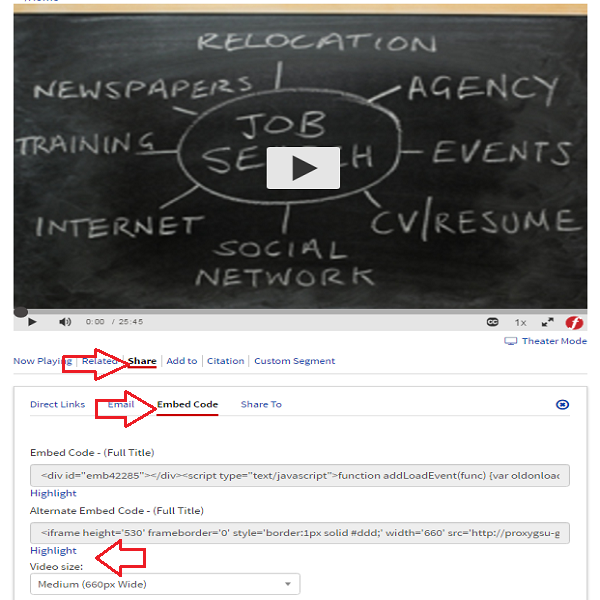
Create a user account in Films on Demand in order to make custom playlists and save favorite videos for viewing!

You also have the ability to copy and paste the Title URL or a Segment(s) URL in Blackboard. Title is the default URL, scroll down under the video description to see the URL. For Segment URLs, click on the segment title and you will see that the Title URL has now changed to a Segment URL. Off-campus students will be asked for the current GALILEO password before the video will play.

Custom Segment tool gives users the option to create their own unique custom segments. You can use the new Custom Segment tool to identify the start and end times, and provide a title and description, for a new segment that you create from any video that is part of your collection. Perfect for adding to a playlist and sharing with your students!
Offers higher education institutions thousands of full-length streaming
