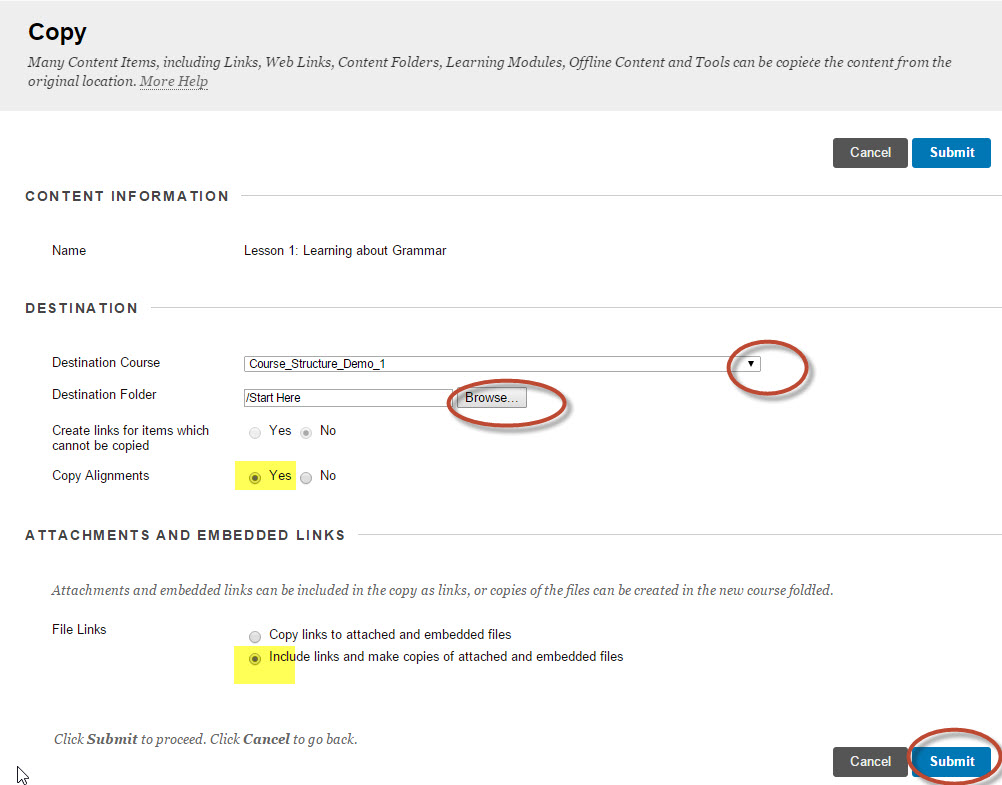You can copy a folder from one course to another but not everything inside the folder may not copy depending on the item type. Items such as tests, discussion forums, drop boxes will not copy. They will need to be recreated or exported.
Go to Lessons and locate the folder you want to copy. Click on the arrow next to the title and select "copy." Follow the rest of the instructions and click "submit."